03 October 2010
12 June 2010
Enable hidden built in administrator account in Windows Vista
Windows Vista has a Hidden administrator account which can be used to run any application with administrator privilege without the annoying UAC control.
02 June 2010
Access Hidden Themes & Wallpapers in Windows 7
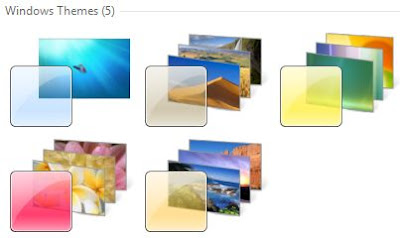
Here are The Steps..
1. In the search box in the Start menu, type
"C:\Windows\Globalization\MCT "
and press Enter. (Note: If Windows 7 is installed in a drive other than C:, use the respective drive letter instead.)
2. Windows Explorer will launch and show you a list of subfolders
3. Under C:\Windows\Globalization\MCT: you can see some folders like MCT-AU, MCT-CA, MCT-GB, MCT-US, and MCT-ZA. Each subfolder has wallpapers for a specific country
AU for Australia, CA for Canada, GB for Great Britain, US for the United States, and ZA for South Africa.
* For any of the countries whose wallpaper and themes you want to use, go into its Theme folder, for example, C:\Windows\Globalization\MCT\MCT-ZA\Theme.
* Double-click the theme you see there (for example ZA).
* That will install a shortcut to the theme and wallpapers in the Personalization section of Control Panel.
You can now use them as you would any other theme or background, by right-clicking the desktop, choosing Personalize, and choosing a background or theme. They will be listed in their own section.
Why these thing are locked...
When you first install Windows 7, it asks for your language, time and currency. Based on your responses, it installs a set of wallpapers and themes. If you choose English (United States) for your time and currency format, for example, the available desktop backgrounds and themes will include a United States section with scenery from locations such as Maine, the Southwest and so on. so for each specific location seperate themes get installed...
01 June 2010
Restore Quick Launch bar in Windows 7
Windows 7 has upgraded the Quick launch bar into a new taskbar functions as a program launcher as well as task switcher. So the old Quick Launch bar on the left side of the taskbar that contained shortcuts for frequently used programs, has been Vanished. However, if you really intend to regain that functionality, you can add it back.
Here are the steps..
* Right-click the task bar and choose Toolbars --> New Toolbar.
* You'll be asked to select a folder for where the new toolbar should live. In the Folder text box at the bottom of the dialog box, enter this text:
"%userprofile%\AppData\Roaming\Microsoft\Internet Explorer\Quick Launch"
* After you do that, click Select Folder.
* A link for the Quick Launch bar will be added to the taskbar.
* It will be on the right of the taskbar, just to the left of the Notification area.
It's not particularly docked all the way to the right with no application icons showing, so we're going to have to do a bit of work on it to make it useful.
* Right-click the task bar
* In the pop-up menu remove the check next to "Lock the task bar"
* Now right-click Quick Launch and remove the checks next to Show Text and Show Title.
Once you've done it, drag the vertical triple dotted line next to the Quick Launch bar to the left until you expose its icons. To prevent further changes, right-click the taskbar and check Lock the taskbar. You can now use the Quick Launch bar as you could in Windows XP and Vista, including adding icons to it and deleting them.
18 May 2010
Windows 7 Desktop Tweak

If you frequently run multiple programs simultaneously or have multiple windows opened side by side, your desktop can get extremely cluttered & looks untidy. This can get annoying if you're working on one program and want to minimize all the other windows except the one which you are working on.
In previous versions of Windows you had to minimize them individually, but with Windows 7's "shake" feature, though, you can minimize every window except the one in which you're currently working in a single step.
* Click and hold the title bar of the window you want to keep on the desktop
* While still holding the title bar, shake it quickly back and forth until all of the other windows minimize to the task-bar.
* Then to make them return, shake the title bar again.
You can accomplish the same thing by pressing the Windows key+Home key combination although doing this is not nearly as much fun as "Shaking".
17 May 2010
www.soniczooms.com
15 May 2010
Add Video Links to Windows7 Start Menu
14 May 2010
Running Incompatible S/W in Windows 7
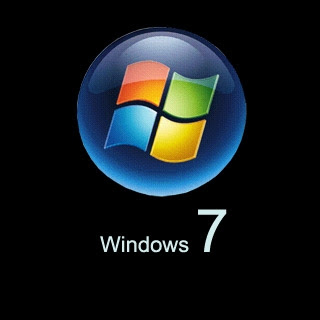
12 May 2010
Orkut Profile Background Music...
11 May 2010
Reef Hot Spot
Reef Hot Spot specializes in rare and exotic live corals. At our online live coral store you will find an extensive selection of live coral reef animals for sale as well as captive raised coral frags and small coral colonies. Reef Hot Spot imports live coralsdirect from the Pacific and Caribbean Oceans. Along with our live coral farming partners, Reef Hot Spot has an extensive selection of aquacultured, maricultured and wild live coral colonies and frags for sale.
Be sure to check out our extensive What-You-See-Is-What-You-Get sections. This area of our site is updated daily and has a wide selection of the best live corals being imported.
For More Check out Links... Thanks...
MyGatsby
All Kinds of Invitations, Just the Way You Want Them
Mix and match invitations mean we can help you create your own original printed designs. Or, purchase our paper and card supplies for your own creation. Mygatsby.com has hundreds of invitations, wedding invitations, save the date cards and just about any other stationery you can imagine. Customize to your heart's content!
Custom Invitations
Create your own unique wedding invitations, birth announcements or party invitations. Choose from 90+ paper colors, various formats and layouts to design your own unique invitation. Select printing options using our easy online proofing tool.
Everything you need to create and design your own wedding invitations! Choose from over 90 colors of card stock in 8 1/2" x 11" sheets and custom cut sizes to fit almost any project. We also carry DIY kits, folio pocket folds, blooms, jackets, exclusive color envelopes and printed invitation pieces sold a la carte!
Printed Mix and Match Wedding Invitations
Our popular Mix and Match Wedding Invitations allow you to choose from over 60 different paper and ink colors. The combinations are endless! Our Mix and Match invitations also come in different formats like single panels, layered panels, folios, pocket jackets and blooms.
For More Check Out the below Links..
Thanks..!!!
09 May 2010
Cavalry Portfolio Service
Cavalry purchases national consumer receivable portfolios comprised of many types of receivables including:
- Credit Card Receivables
- Auto Charge-off's and Deficiencies
- Medical Receivables
- Installment Loans
- Unsecured, Revolving Loans
- Utilitiesa
- Telecom
- Commercial Receivables
Accounts purchased by Cavalry Investments, LLC are referred to Cavalry Portfolio Services, LLC for servicing. Cavalry is dedicated to creating affordable solutions for each customer; each Resolution Specialist is trained to listen to each customer’s needs and design an affordable solution for every customer. At Cavalry, the Customer is King.
Cavalry Investments, LLC has three key affiliates, Cavalry Portfolio Services, LLC, Cavalry SPV I, LLC, and Cavalry SPV II, LLC.
Each affiliate supports the core business function, but each is slightly different in form and function.
Cavalry Portfolio Services, LLC is an affiliate dedicated to providing customers with industry-leading professionalism.
At Cavalry, the Customer is King and each Resolution Specialist is focused on providing a personalized, affordable solution for every customer. We understand the concerns of our customers and recognize financial issues impact each person differently. Cavalry Portfolio Services, LLC works with you, not against you. Our motto is "Cavalry………to the rescue" and we believe in making a difference one person at a time.
For More Check Out the below links....Thanks..!!!
Senior Equity Financial
08 May 2010
Free Paver Design Consultation
Hurrray i'm An Engineer....!!!
01 February 2010
ChinaBuye.com
ChinaBuye.com is a China based online supermarket with super lowest price. They are engaged in transnational electronic products wholesale and retail. Their products include: Mobile phone, cell phone accessories, computer accessories, LED products, auto parts, game accessories, outdoor gadgets, indoor gadgets, and other cool gadgets.They have clients in more than 200 countries and regions in all over the world. Price is always better than ebay and other China competitors. online order will be processed within 18 hours after your payment. Order-processing capacity is 5000 orders each day. Payment can be made through PayPal with a 30 days money back guarantee.Reviewing information on the products is also a part of this site.
For More on This Site CheckOut the below Link
http://www.chinabuye.com/about-us
