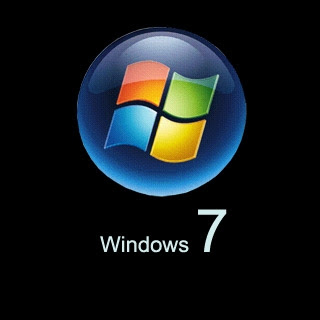
The Major drawback of Vista was it's Compatibility issues with older programs. But Windows 7 comes with a Program Compatibility Mode that simulates the behavior of of previous versions of windows for that program. You can change the compatibility settings for a program either manually or by using the Program Compatibility Troubleshooter
Here are The Steps to do it Manually..
* Right click on the program which you wish to run on compatibility mode
* Choose Troubleshoot Compatibility
* A Program Compatibility Assistant will be launched
* It automatically detects known Compatibility issues
* Notifies you if it finds any issues
* Tries to fix it the next time your program is run
Note:
It does not make any changes to your program. It just resolves the conflicts with UAC giving high privilege to your program or simulate an earlier version of Windows.
No comments:
Post a Comment