Useful Windows 7 Shortcuts...
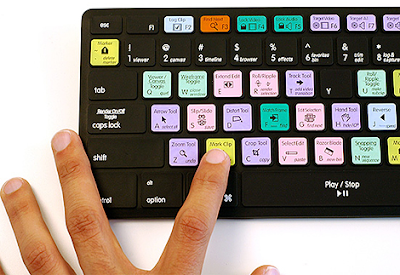
- Windows key + Left: docks current window to the left side of the screen
- Windows key + Right: docks current window to the right side of the screen
- Windows key + Up: maximizes and/or restores foreground window
- Windows key + Down: minimizes active window
- People with a multi-monitor setup, Windows + SHIFT + Left (or Right) will shift a window from monitor to monitor
- If you press Windows + 1, it will create a new instance of the first icon in the task bar. This is handy if you do a lot of coding and need to open several instances of a program
- To Run a program as an Administrator, it’s now as easy as holding CTRL + SHIFT when you open the application
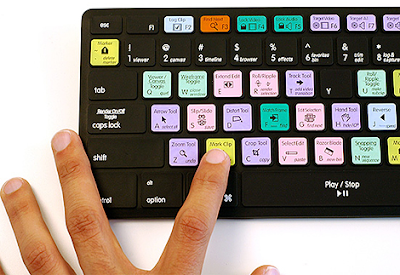
No comments:
Post a Comment