Pre-requisites:
The TEAMVIEWER software should be installed on both the machines.
Steps:
1. Download TEAMVIEWER software from the below link
2. After downloading it you can run the software with or without installing it.
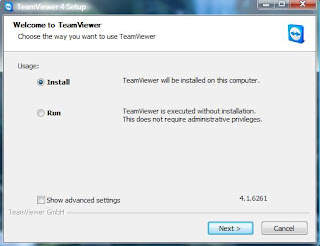
3. Now in the home screen's first column your ID and Pass will be there and
In the second column there will be a space for entering your friend's ID.
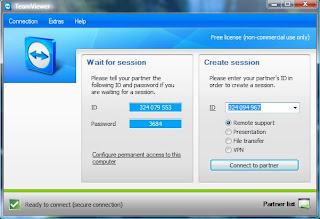
4. You should get your friend's ID and pass from him/her for accessing their Desktop
5. Or you should give your ID and pass to allow them to view your Desktop.
6 .After getting their ID type it in the required field and click the connect to partner button
7. After this you will be asked for your friend’s pass. Enter correctly.
8. it’s done, now you can view and access your friend’s Desktop remotely.
That’s it now you or your buddy could access Desktops from different ends.
1 comment:
thanks for sharing.
Post a Comment